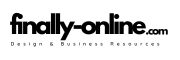Key Features to Look for in a Website Platform
When selecting a website platform to showcase your photography portfolio and sell services, there are several critical features to consider that can make or break your online presence. First and foremost, ease of use is paramount. A user-friendly interface allows photographers to focus on their craft rather than grappling with complex website management tasks. Platforms with intuitive drag-and-drop builders and pre-designed templates can significantly simplify the process of creating a stunning portfolio.
Customizable templates are another essential feature. They enable photographers to tailor their websites to reflect their unique style and brand identity. A visually appealing design is crucial for highlighting your portfolio. High-quality, full-screen image galleries, and interactive slideshows can make your work stand out, capturing the attention of potential clients.
For those looking to monetize their skills, e-commerce capabilities are indispensable. A robust platform should offer integrated booking systems, secure payment gateways, and comprehensive client management tools. These features streamline the process of selling services, allowing clients to book sessions and make payments directly through the website. Additionally, having a client management system enables you to keep track of bookings, communications, and payments efficiently.
Search engine optimization (SEO) capabilities are equally important. A platform that offers SEO tools can help your website rank higher in search results, making it easier for potential clients to find you. Features like customizable meta tags, alt text for images, and a clean, fast-loading codebase contribute to better SEO performance.
Mobile responsiveness is another crucial factor. With a significant portion of web traffic coming from mobile devices, your website must look and function well on all screen sizes. A responsive design ensures that your portfolio is accessible and visually appealing, whether viewed on a desktop, tablet, or smartphone.
Lastly, reliable customer support cannot be overlooked. Having access to knowledgeable support staff can be invaluable when you encounter technical issues or need assistance with platform features. Look for platforms that offer multiple support channels, including live chat, email, and comprehensive knowledge bases.
Top Website Platforms for Photographers: A Comparative Analysis
When it comes to selecting the ideal website platform for showcasing a photography portfolio and selling services, the market offers several robust options. Among the most popular platforms are Squarespace, Wix, WordPress, and Adobe Portfolio. Each platform brings unique features tailored to meet the specific needs of photographers, making it crucial to evaluate them based on key criteria such as ease of use, customization options, cost, and photographer-centric features.
Squarespace is renowned for its sleek, modern templates that are particularly appealing to photographers. The platform is user-friendly, requiring no coding skills, which makes it an excellent choice for those who wish to focus more on their art than on website maintenance. Squarespace offers integrated e-commerce capabilities, allowing photographers to sell prints and services directly from their site. However, it is on the pricier side, with plans starting at $12 per month.
Wix offers a high level of customization with its drag-and-drop interface, making it easy for photographers to create a personalized website. Wix also provides a range of visually appealing templates tailored for photography portfolios. The platform is more affordable, with plans starting at $8.50 per month. However, some users have noted that the extensive customization options can be overwhelming for beginners.
WordPress stands out for its versatility and extensive range of plugins, which can help photographers add advanced features like client proofing galleries and online bookings. While it offers a free version, photographers often need to invest in premium themes and plugins to fully leverage its capabilities. WordPress requires a bit more technical know-how, making it less user-friendly compared to Squarespace and Wix.
Adobe Portfolio is tailored specifically for creatives, offering seamless integration with Adobe Creative Cloud. This platform is ideal for photographers who already use Adobe tools, providing a straightforward way to showcase their work. Adobe Portfolio is included with an Adobe Creative Cloud subscription, making it a cost-effective option for those who are already invested in the Adobe ecosystem.
Real-world examples and testimonials from photographers highlight the strengths and weaknesses of each platform. For instance, photographer Jane Doe praises Squarespace for its ease of use and professional design, while John Smith appreciates the customization options available on Wix. Ultimately, the choice of platform depends on individual needs and preferences, such as budget, technical expertise, and specific features required to elevate a photography portfolio.